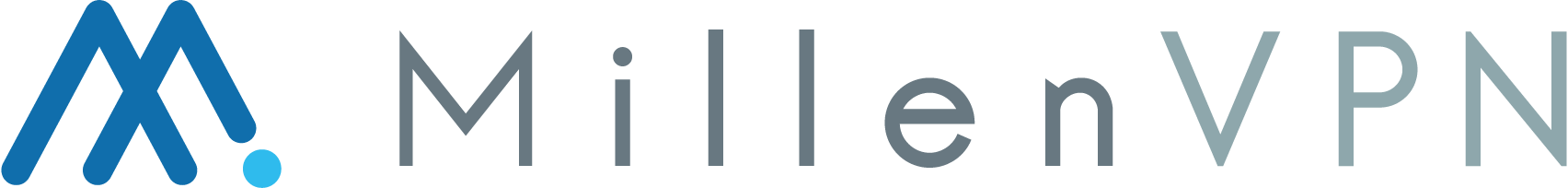If you are unable to log in to the MillenVPN application, the following are possible causes
User name and password are incorrect.
If the username or password is incorrect, an error message "The username or password provided is incorrect" will be displayed.
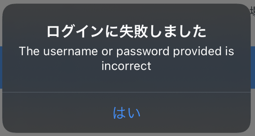
If you see the above error, your username or password is incorrect.
The username and password for logging in to MillenVPN's My Page are different from the username and password for logging in to the app.
If you are unable to log in to the app, please check " VPN App Login Information " in My Page and see if you can log in.

Login is restricted due to multiple failed login attempts.
Repeated password mistakes will result in login restrictions.
If login is restricted, the error message "you have made too many failed login attempts. Please wait a few minutes and try again.

If you receive the above error, please allow 30 minutes and try again to log in to
.
GLOBAL IP ADDRESS IS BLOCKED BY VPN SERVER
If you are still unable to log in after taking the above two steps, the VPN server may be blocking the global IP address of your environment.
Please reboot your router or try connecting from another network.