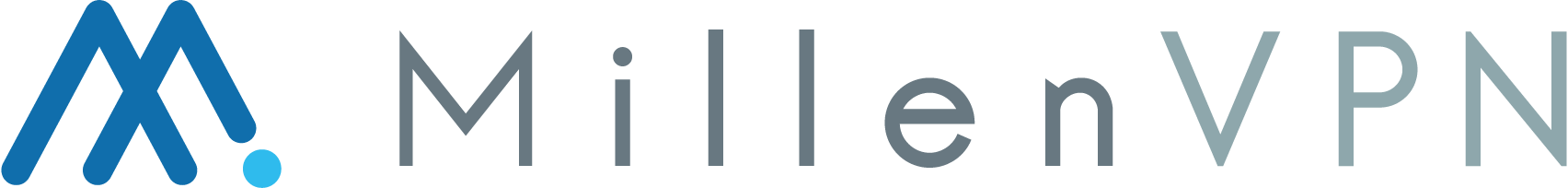You may apply for a One-Time Plan ahead of time when you order, and reserve in advance to start using the plan on the next day or later.
(For Subscription Plans and Dedicated Servers, the start date of use cannot be specified.)
The usage start date can be specified up to 10 days from the date of application.
*Please note that if you specify a start date of use, it is not possible to pre-set the start date before the start date, including logging in to the application.
If you wish to use the service on the same day, please select "Immediate use" or specify today in the "Specify the start date of use" section.
Application Procedure
(1) Select "Specify the start date of usage" under "Account start date" on the application page for each plan, and enter the date you wish to start using the service in the year/month/day input fields displayed.
(2) After (2), the application process will be the same as the conventional application process.
After payment is completed, you will be able to use your account from around 7:00 a.m. (Japan time) on the date and time specified for the account activation date. When the account becomes available for use, an account creation completion e-mail will be sent from our company.
precautions
- If you would like to confirm your start date after placing your order by selecting the "Specify Start Date" option, please contact us,MillenVPN in the blue menu bar > My Services > Click on the service > Click on the service > Click on the information page to see the start date of your account.
- For bank transfers, it may take up to 3-5 business days to confirm your payment due to the data reflected by the payment institution. Please note that the timing of payment confirmation may exceed the specified account activation date, and we may not be able to activate your account on the desired date. (Bank transfers are accepted in Japanese yen only)