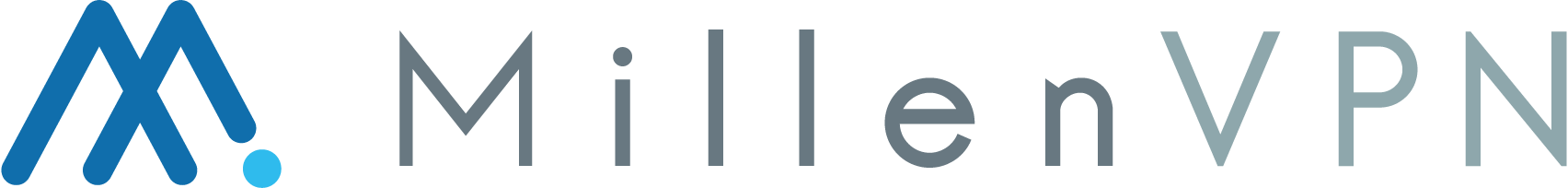One-time plans that are under contract or suspended can be upgraded to subscriber plans.
The login information for the one-time plan can still be used after the upgrade.
You can extend the term of your subscription by upgrading to a subscription plan, and you can continue to use the service by renewing your contract after it expires.
Upgrade Procedures to a Subscription Plan
(i)MillenVPNLog in to My Page of the "My Page" and go to "Services" > "My Services" at the top of the screen.
(2) Select the One-Time Plan service whose status you wish to upgrade to a Subscription Plan is "Under Contract" or "Suspended".
(3) Click the Upgrade button.
(4) Select the contract period and click the Select Service button.
(5) Select a payment method and click the Continue button.
(6) You will be upgraded to a subscriber plan once payment is received.
precautions
- In the case of bank transfer, renewal will be completed as soon as we confirm your payment. (Bank transfers are accepted in Japanese yen only. It may take up to 3 to 5 business days to confirm your payment due to the data reflected by the payment institution).
- The starting date of the subscription period for the Subscription Plan is the date when payment is completed.
- If you made a mistake in selecting the wrong contract term when changing plans, please contact support.