How to Use MillenVPN Native on macOS Monterey
Verifying MillenVPN Native Connection Information
Log in to My PageThen, click "MillenVPN Native (Free Option)" within the active service.
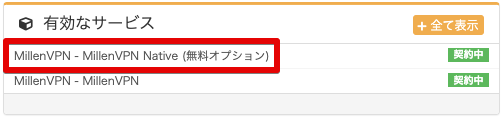
You can check the connected account and connected server.
※Please note that MillenVPN and MillenVPN Native use different passwords.
How to Set Up macOS Monterey
To use MillenVPN Native, you need to configure your device settings.
1. Click the Apple logo in the upper-left corner, then click "System Preferences."

2. Click "Network".

3. Click the "+" in the lower-left corner, enter the information below, and click "Create."
| Interface | VPN |
| VPN Type | IKEv2 |
| Service Name | Any name (e.g., MillenVPN) |

4. Enter the information below and click "Authentication Settings".
| Server Address | Enter the server address to connect to ▼How to Check the Server Address 1) Log in to My Page https://accounts.millenvpn.jp/clientarea.php 2) Click on the service 3) Click MillenVPN Native (Free Option) 4) It will be displayed in the "Connection Server Address" field of MillenVPN Native within the page opened in step 3). ※ Please note that this differs from the connection server address for MillenVPN Native OpenConnect. |
| Remote ID | Please re-enter the connection server address you entered above. |

5. Enter the information below and click "OK".
| Authentication Settings | Username |
| Username | Enter your username ▼How to Check Your Username 1) Log in to My Page https://accounts.millenvpn.jp/clientarea.php 2) Click on the service 3) Click MillenVPN Native (Free Option) 4) It will appear under "Your MillenVPN Native Connection Account" on the page opened in step 3. |
| Password | Enter your password ▼How to Verify Your Password 1) Log in to My Page https://accounts.millenvpn.jp/clientarea.php 2) Click on the service 3) Click MillenVPN Native (Free Option) 4) It will appear under "Your MillenVPN Native Connection Account" on the page opened in step 3. ※ Please note that this is different from the MillenVPN app password. ※ The password for MillenVPN Native is,Change from My PageIt is also possible to receive it. |

6. Click "Apply" in the lower-right corner, then click "Connect" in the center of the screen. The connection to MillenVPN Native will begin.

Checking "Show VPN status in the menu bar" is very convenient because it allows you to connect from the menu bar next time.
Troubleshooting
If you encounter any issues, please refer to this article.
If you have any questions, please feel free to contact us.