How to Use MillenVPN Dedicated Servers on iOS
Verifying Connection Information for MillenVPN Dedicated Servers
Log in to My Pageand within the valid service "MillenVPN ○○○○ Connection InformationClick "".
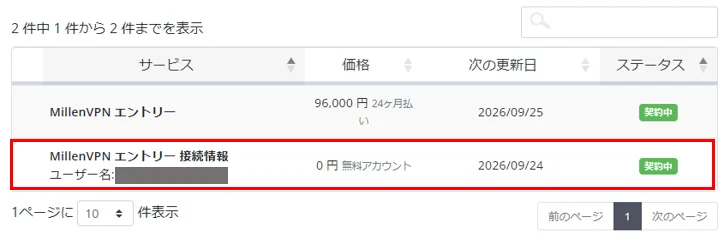
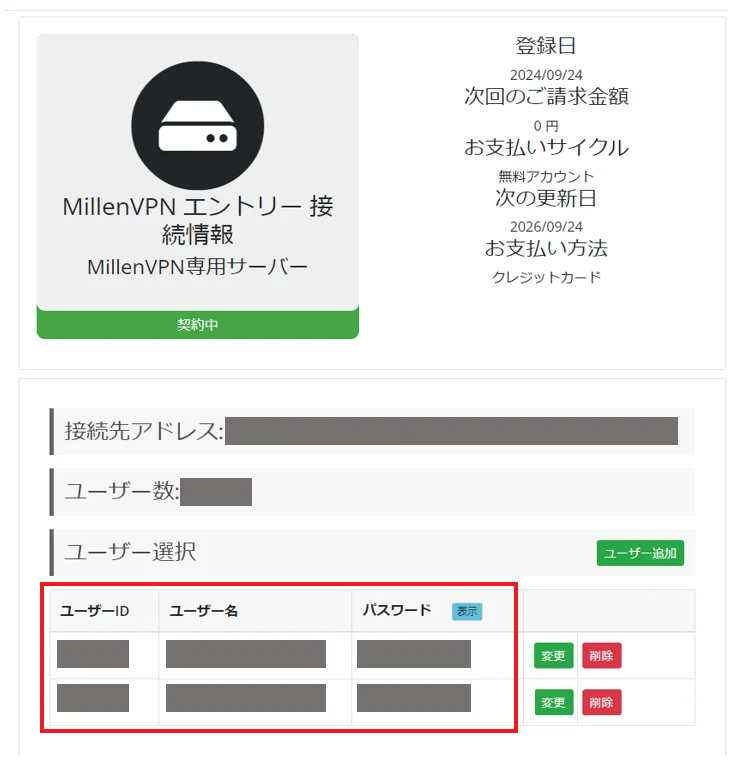
You can check the connected account and the destination address.
※Please note that the password differs from MillenVPN and MillenVPN Native.
How to Set Up iOS
To use the MillenVPN dedicated server, you need to configure your device.
1. Tap "Settings".

2. Tap "General," then tap "VPN and Device Management."

3. Tap "VPN".

4. Tap "Add VPN Configuration..."

5. The settings screen will appear. Enter the information below and tap "Done."
| Type | IKEv2 |
| Explanation | Enter your preferred name (e.g., VPN) |
| Server | Enter the server address to connect to ▼How to Check the Server Address 1) Log in to My Page https://accounts.millenvpn.jp/clientarea.php 2) Click on the service 3) MillenVPN ○○○○ Connection InformationClick 4) Within the page opened in 3)MillenVPN ○○○○ Connection Informationwill be displayed in the "Destination Address" field. ※ Please note that this differs from the connection server address for MillenVPN Native OpenConnect. |
| Remote ID | Please re-enter the destination address you entered above. |
| Local ID | Blank space |
| User authentication | Username |
| Username | Enter your username ▼How to Check Your Username 1) Log in to My Page https://accounts.millenvpn.jp/clientarea.php 2) Click on the service 3) MillenVPN ○○○○ Connection InformationClick 4) On the page opened in 3), the "MillenVPN ○○○○ Connection Informationwill be displayed. |
| Password | Enter your password ▼How to Verify Your Password 1) Log in to My Page https://accounts.millenvpn.jp/clientarea.php 2) Click on the service 3) MillenVPN ○○○○ Connection InformationClick 4) On the page opened in 3), the "MillenVPN ○○○○ Connection Informationwill be displayed. ※ Please note that this is different from the MillenVPN app password. ※ The password for MillenVPN Native is,Change from My PageIt is also possible to receive it. |
| proxy | Off |

6. Verify that the settings you just added are checked, then tap the button on the right side of the status. The connection to the MillenVPN dedicated server will begin.

7. For subsequent connections, a "VPN" option will be added to the "Settings" screen. Tap the button on the right to connect.
