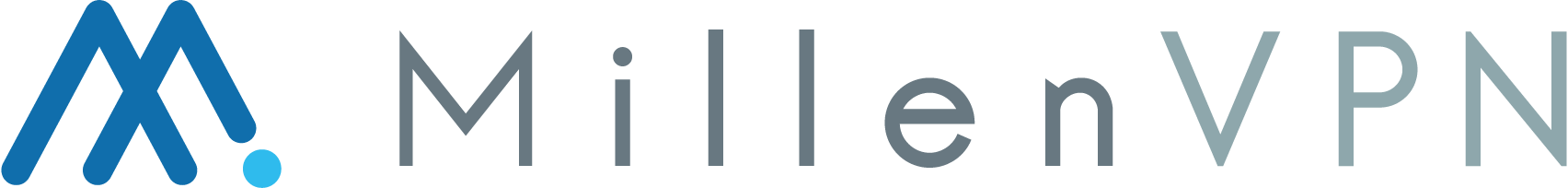Learn how to install the MillenVPN application for Windows.
- Go to the following MillenVPN app installation page
Install the VPN app - Click on "Download Windows Version.

- Double-click the downloaded file to launch the installer.
- If you are satisfied with the terms of use, check the "I agree to the terms of use" checkbox and click "Install.

- The installation is complete when the message "Installation completed successfully.