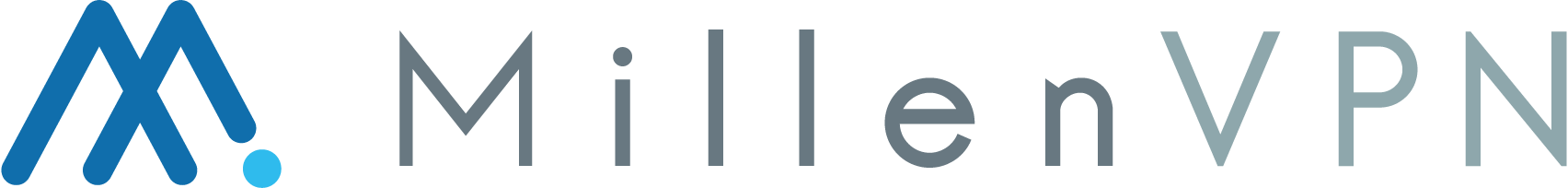This service is available for MillenVPN services.
Once funds are added, they will automatically be applied to your payment when you request renewal.
How to Purchase
STEP1: OPEN MY PAGE
My Page Open My Page.
STEP2: OPEN THE ADD FUNDS SCREEN.
Select Add Funds from the menu bar at the top of the screen.
STEP 3: EXECUTION OF ADDITIONAL FUNDS
Confirm the additional amount and payment method, then press the "Add Funds" button to execute the charge of funds.
The minimum charge per transaction is 1,000 yen.
Charged funds are non-refundable.
Related Articles
For information on how to verify funds, For information on how to verify funds article for more information on how to verify funds.
For information on settlement methods using funds, Settlement Methods Using Funds article for more information on payment methods using funds.