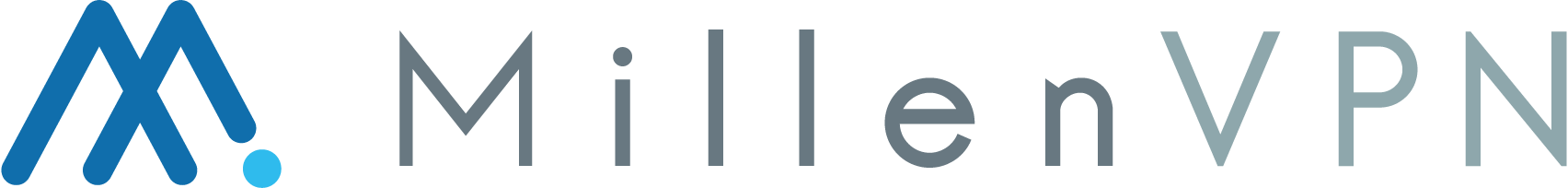The following is information on how to change your password on MillenVPN dedicated servers.
Log in to My Page.

How to make changes from home
2. IN THE "VPN ACCOUNTS" TABLE IN THE CENTER OF THE SCREEN, CLICK "CHANGE" IN THE SAME ROW AS THE USER WHOSE PASSWORD YOU WISH TO CHANGE.

3. Enter your desired user name and password in the pop-up window that appears.

4. Click "Change" to complete the password change.
How to make changes from the service's information.
2. Click on "Services" in the center of the screen.

3. Click " MillenVPN XXX Connection Information.
**** will show the plan you signed up for (Entry, Pro, etc.).

4. On the next screen that appears, click "Change" on the same line as the user whose password you wish to change.

5. Enter your desired user name and password in the pop-up window that appears.

6. Click "Change" to complete the password change.