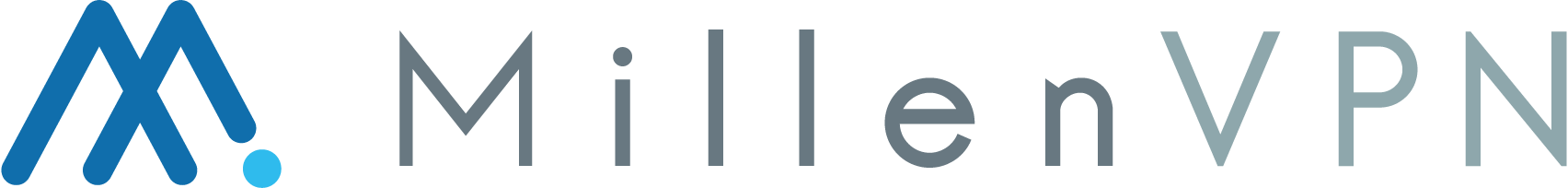How to change your credit card information
STEP1: OPEN MY PAGE
My Page Open My Page.
STEP2: OPEN PAYMENT METHOD
It is located in the upper right corner of the screen.My Menuand then clickPayment MethodClick on
STEP3: ADD CREDIT CARD INFORMATION
Click on the "Add New Credit Card" button to register.

STEP4: SET THE ADDED CARD AS DEFAULT
Press the "Set as Default" button shown to the right of the added card.
If you wish to change the credit card information already registered, please follow the above procedure to register a new credit card information.
How to delete credit card information
If you wish to delete your registered credit card information, please contact us, Support to request deletion of your credit card information.